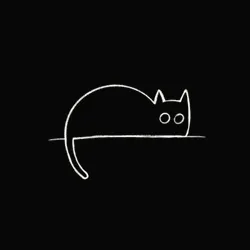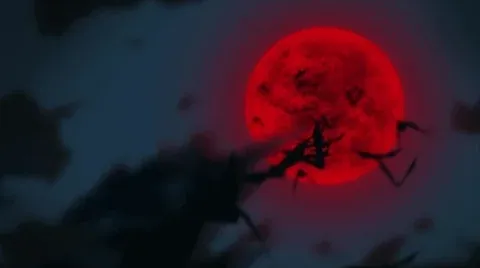Method Chaining in Javascript
Method chaining in JavaScript lets us link multiple method calls together in a single statement, making our code more readable and modular. Think of it like the builder pattern where you can stack up commands to create something awesome step by step! In this blog post, we’ll dive into how method chaining works.
Table of Contents
Why and How?
Method chaining promotes modularity in code by allowing us to sequentially call methods on an object or a function’s return value. This approach streamlines the process of adding or removing functionalities in a structured manner.
// example -- chaining methods
const formSchema = {
firstName: new FormValidationSchema().string().isRequired(),
};In the example above, FormValidationSchema.string().isRequired() demonstrates method chaining by sequentially invoking methods (string() and isRequired()) on the FormValidationSchema object. This chaining technique allows us to define validation rules in a concise and readable manner.
Our own custom form schema validator
To understand how it works we’ll create our own schema validator like zod.
FormValidator.js
Create a new file FormValidator.js
// FormValidator.js
class FormValidator {
/**
* constructor
* @param {object} validations An Object of keys to be validated
*/
constructor(validations) {
// This object will hold all the errors
this.errors = {};
if (!isObject(validations))
throw new Error(
"Validation Schema must be a FormValidationSchema object!",
);
this.validationSchema = validations;
}
/**
* Method to check if the form is having errors
* @returns false if there are no errors else an Object of errors.
*/
hasErrors() {
if (Object.keys(this.errors).length <= 0) return false;
return this.errors;
}
/**
* Main Validation Function
*/
validate(formData) {
/**
* Main Loop over form object KEYS and VALUES
*/
Object.entries(formData).forEach(([key, value]) => {
if (
// Checks if a key with the FormObject exists in the schema
this.validationSchema[key] &&
// Checks if validations are supplied in the schemaObject for the particular key
this.validationSchema[key]?.validations &&
// checks the length of validations array if it exists.
this.validationSchema[key]?.validations?.length >= 0
) {
// Destructuring all the available validations for the current Iteration key
let validations = this.validationSchema[key]?.validations;
// Looping over the validations for the current key
for (let i = 0; i < validations.length; i++) {
let isValid = validations[i]?.method(
value,
...(validations[i]?.props || []),
);
if (!isValid) {
this.errors[key] = {
message: validations[i]?.message,
type: validations[i]?.type,
};
break;
} else {
if (this.errors[key]?.type === validations[i]?.type) {
delete this.errors[key];
}
}
}
}
});
// Return true if form is having errors otherwise true
return !this.hasErrors();
}
}
export default FormValidator;The FormValidator class is exported to provide form validation functionality.
-
Constructor:
- Initializes instance variables such as errors and validationSchema.
- Validates that the validations parameter is an object of FormValidationSchema.
-
Methods:
hasErrors(): Checks if any errors exist; returns false if no errors, otherwise returns this.errors.validate(formData): Main validation function that iterates over formData keys, validates each field according to validationSchema, and populates errors accordingly.
FormValidationSchema.js
// FormValidationSchema.js
class FormValidationSchema {
constructor() {
this.validations = [];
}
/**
* @returns an Array of all the validation Rules.
*/
getValidations() {
return this.validations;
}
/**
* Function to check if check if the a value is entered or not by the user.
* @param {String} message Custom Message if an error is produced
* @returns the instance of the schema object
*/
isRequired(message) {
this.validations.push({
method: ValidationMethods.isRequired,
message: message || "The field cannot be empty!",
type: "required",
});
return this;
}
/**
* Function to check if the entered email is valid
* @param {String} message Custom MEssage if an error is produced
* @returns the instance of the schema object
*/
email(message) {
this.validations.push({
method: ValidationMethods.validEmail,
message: message || "Please Enter a valid Email!",
type: "email",
});
return this;
}
/**
* Function to check if the supplied value is an object.
* @param {String} message Custom MEssage if an error is produced
* @returns the instance of the schema object
*/
object(message) {
this.validations.push({
method: ValidationMethods.isObject,
message: message || "Not a valid Object!",
type: "object",
});
return this;
}
/**
*
* @param {*} minLength Valid minimum length
* @param {*} message Custom message
*/
min(minLength, message) {
this.validations.push({
method: ValidationMethods.min,
message: message || `Atleast ${minLength} characters are required.`,
type: "min",
props: [minLength],
});
return this;
}
/**
*
* @param {*} maxLength maximum valid length
* @param {*} message Custom message
* @returns validation instance
*/
max(maxLength, message) {
this.validations.push({
method: ValidationMethods.max,
message: message || `maximum ${maxLength} characters allowed.`,
type: "max",
props: [maxLength],
});
return this;
}
}
export default FormValidationSchema;-
The FormValidationSchema class is defined to manage validation rules for form fields.
-
Constructor:
- Initializes the FormValidationSchema class with an empty validations array in the constructor.
-
Methods:
getValidations()retrieves the array of validation rules (this.validations). isRequired(message) Method:isRequired(message)defines a validation rule for required fields. It pushes an object into this.validations array with properties method, message, and type specific to “required” validation.- Similarly other validations methods like
object,minandmaxare defined
ValidationMethods
Add the following class Implementation inside FormValidationSchema file
class ValidationMethods {
static isRequired(value) {
if (value === "" || value === undefined || value === null) return false;
return true;
}
static validEmail(value) {
if (emailRegex.test(value)) return true;
return false;
}
static isObject(value) {
if (isObject(value)) return true;
return false;
}
/**
*
* @param {*} value Value to be validated
* @param {*} minLength minimum length to be accepted
*/
static min(value, minLength) {
if (value?.length >= minLength) return true;
return false;
}
/**
*
* @param {*} value Value to be validated
* @param {*} maxLength Maximum valid Length
* @returns boolean if is valid or not
*/
static max(value, maxLength) {
if (value?.length <= maxLength) return true;
return false;
}
}- Defines a
ValidationMethodsclass with static methods for various validation checks.isRequired(value): Checks if thevalueis not empty, undefined, or null.validEmail(value): Validates if thevalueis a valid email address.isObject(value): Checks if thevalueis an object.min(value, minLength): Validates if a stringvaluemeets a minimum length requirement.max(value, maxLength): Validates if a stringvaluemeets a maximum length requirement.
Each method performs a specific validation based on its parameters and returns a boolean indicating the validation result.
Usage
Import FormValidation and FormValidationSchema classes from the FormValidator.js module.
import FormValidator from "./FormValidator";
import FormValidationSchema from "./ FormValidationSchema";Define loginValidationSchema object:
const loginValidationSchema = {
email: new FormValidationSchema()
.isRequired("Email is Required")
.email("Please Enter Valid Email"),
password: new FormValidationSchema()
.isRequired("Password is Required")
.min(6),
};-
email: Sets up validation rules for the email field using
FormValidationSchema:.isRequired("Email is Required"): Specifies that the email field must not be empty..email("Please Enter Valid Email"): Ensures the input conforms to a valid email format.
-
password: Configures validation rules for the password field using
FormValidationSchema:.isRequired("Password is Required"): Ensures the password field must not be empty..min(6): Specifies a minimum length requirement of 6 characters for the password.
-
Then create an instance of
FormValidatorwithloginValidationSchemato validate form data based on defined rules.
const loginValidator = new FormValidator(loginValidationSchema);Final usage
import FormValidator from "./FormValidator";
import FormValidationSchema from "./ FormValidationSchema";
const loginValidationSchema = {
email: new FormValidationSchema()
.isRequired("Email is Required")
.email("Please Enter Valid Email"),
password: new FormValidationSchema()
.isRequired("Password is Required")
.min(6),
};
const loginValidator = new FormValidator(loginValidationSchema);
function onSubmit(e) {
const isValid = loginValidation.validate(loginFormData);
if (!isValid) {
// Handle error
// Prevent submit
return;
}
handleLogin(loginFormData);
}